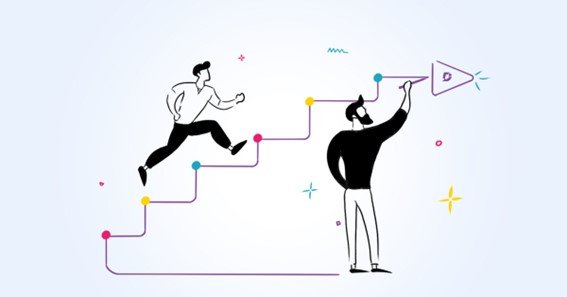Creating an efficient customer support knowledge base is essential for any business aiming to provide top-tier customer service. A well-organized knowledge base can significantly reduce the workload on your support team and provide customers with easy access to solutions. In this guide, we’ll explore how to create a customer support knowledge base that works effectively for your business.
Why Do You Need a Customer Support Knowledge Base?
Before diving into the steps, it’s essential to understand why building a customer support knowledge base is crucial. When customers can find answers to common problems themselves, it reduces the strain on your support staff and enhances customer satisfaction. Moreover, having a knowledge base allows your business to scale customer support without increasing team size.
Steps to Build a Customer Support Knowledge Base
1. Choose the Right Knowledge Base Software for Customer Support
The first step in building a knowledge base is choosing the right knowledge base software for customer support. There are plenty of tools available that allow you to create, manage, and organize content easily. Make sure the software you choose is user-friendly for both your team and customers.
2. Organize Your Content Effectively
To ensure that your customer support knowledge base is easy to navigate, organizing the content properly is key. Use categories, sub-categories, and a search bar to help users find information quickly. You should group articles based on common issues and queries related to your products or services.
3. Focus on Clear and Concise Content
The heart of your knowledge base is the content. Write clear, concise, and helpful articles that directly address common customer issues. Avoid jargon or complex language. Your goal is to simplify support.
4. Use Visuals to Improve Understanding
Images, screenshots, and videos are incredibly helpful in explaining processes. When applicable, include step-by-step visuals to guide customers through complicated procedures. This makes the content in your customer service knowledge base tools more interactive and user-friendly.
5. Regularly Update Your Knowledge Base
One of the best practices for a customer support knowledge base is keeping it updated. Your business, products, and services evolve, so should your knowledge base. Make sure to revise outdated articles and add new ones as new features, products, or common questions arise.
Best Practices for Customer Support Knowledge Base
- Keep it Simple: Simplicity is key. Use easy language and short paragraphs to explain solutions.
- Test Your Content: Before making your knowledge base public, have team members test it to ensure clarity and ease of use.
- Integrate with Other Support Channels: Ensure that your knowledge base is integrated with other customer support tools like live chat and email.
- Gather Feedback: Encourage customers to provide feedback on the articles. This can help you improve the content continually.
Benefits of Building a Knowledge Base for Customer Service Teams
Building a knowledge base for your customer service teams has multiple advantages. It allows your team to quickly access necessary information when assisting customers, saving time and reducing stress. Additionally, a good knowledge base content can serve as training material for new team members.
How to Create a Customer Support Knowledge Base for Business
Creating a knowledge base doesn’t just benefit your customers—it also improves your business processes. By establishing a central repository of information, you enhance communication within the company and ensure consistency in the support process. The process of setting up a knowledge base for customer support setup doesn’t have to be complex. Focus on understanding your customers’ needs and provide them with the best possible self-service experience.
Conclusion
Knowing how to create a customer support knowledge base that works is essential for scaling your business and providing high-quality customer service. By following these steps, choosing the right tools, and adhering to best practices, you can build a knowledge base that helps both your customers and your team.
FAQ
- What are the steps to build a customer support knowledge base?
- To build a knowledge base, start by choosing the right software, organize your content, write clear articles, use visuals, and regularly update the content.
- What is the best knowledge base software for customer support?
- Some popular options include Zendesk, Freshdesk, and Helpjuice, all designed to create and manage customer support knowledge bases effectively.
- How often should I update my customer support knowledge base?
- It’s recommended to update your knowledge base whenever new products, features, or common customer questions arise. Regular reviews ensure the information stays relevant.
- What should I include in a customer support knowledge base?
- Include articles that address common customer questions, troubleshooting guides, product instructions, and any other information that helps customers solve issues on their own.
- Why is a knowledge base important for customer support?
- A knowledge base allows customers to find answers quickly, reducing the workload on your support team and improving customer satisfaction.
This article not only provides a detailed guide on how to create an effective customer support knowledge base but also ensures the focus keyword is utilized for SEO optimization.